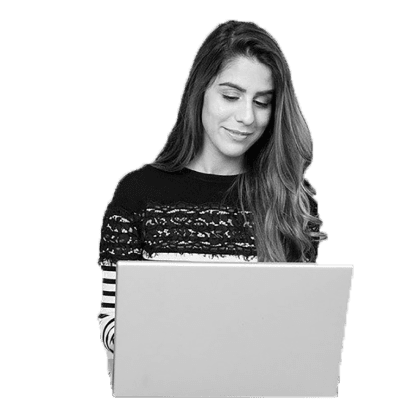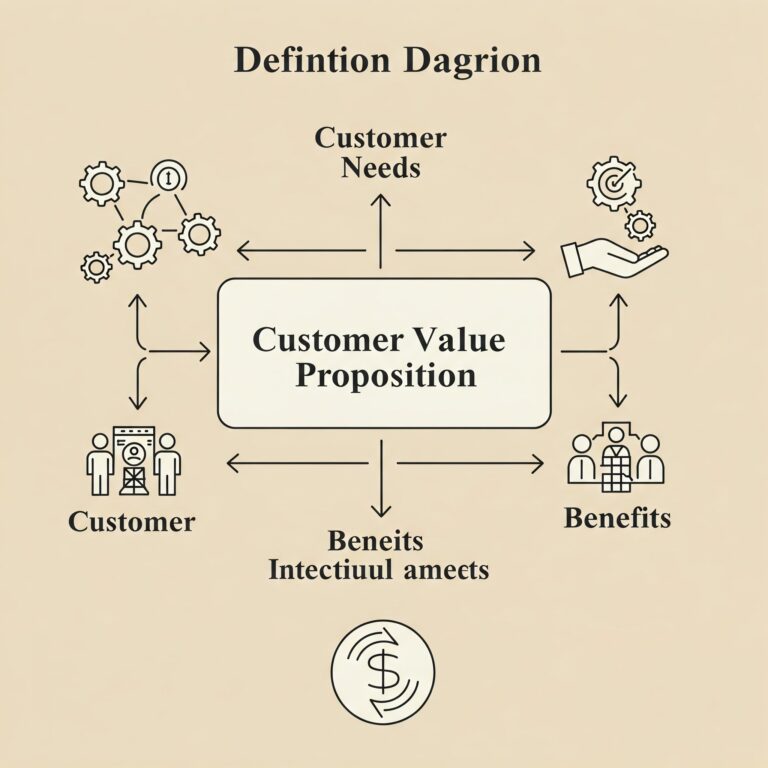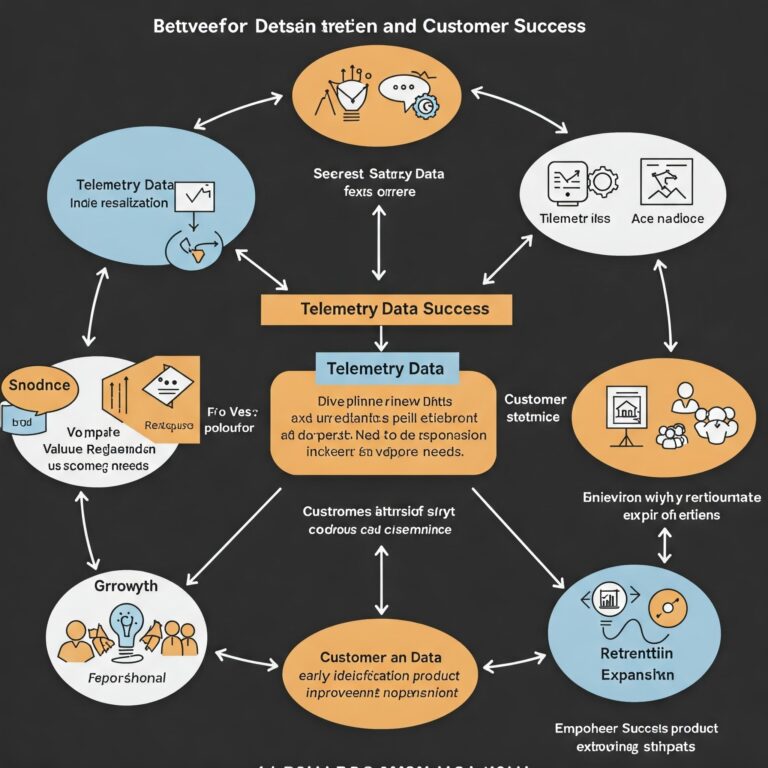Building a value-based ROI presentation doesn’t have to be hard. Follow these easy steps and you’ll soon have a presentation that sales reps can consistently use to present the quantitative value of your solution in an engaging, collaborative way.
Step 1: Determine your 3 primary areas of benefit
This step is the most important. It’s key to be thoughtful here in a couple of ways. First, consider several categories of benefit:
– Hard cost savings – How much money do you actually save your customer from having to pay to other third parties? This is a direct impact on bottom line. For example, a billing automation vendor saves it customers at least 49 cents per invoice, since you don’t have to pay money on stamps.
– Productivity gains – How much time do you save people on the activities that they perform? Depending on whom you are selling to, how much time you save, and how expensive your solution is, your customer will value this time either very highly, or not so highly, and will give you financial credit for these savings.
– Revenue acceleration – Does your solution shorten sales cycles? Improve conversion rates? Increase average order size? Increase repeat purchases? All of these effects have a top-line impact, which most customers will get in line for…if they believe it. If your solution truly impacts the top line, you will have to back it up with substantial evidence, through customer research, testimonials, analyst reports, etc.
– Risk mitigation – Depending on the business your customer is in, the cost of failure, mistakes, or errors can be very high. To quantify the value of these savings can be challenging, but simply to mention how many errors or risks are avoided can be a compelling argument.
Your solution may have several of these categories, or others. Make sure your internal team (product, marketing, sales, etc.) are aligned on the benefits you bring to a customer, since you will want to ensure your messaging is consistent across each of these functions.
Tying this to your value-based ROI presentation: if your existing sales presentation doesn’t already mention your primary benefits, this is the time and place to introduce these metrics. If the existing sales presentation does mention these benefits, then you’ll be able to proceed to Step 2 to start to add some numbers to these messages.
Suggested Read: To Succeed in Sales, Speak Your Prospect’s Language
Step 2: Estimate how much it costs a customer not to have these benefits
The cost of doing nothing simply means “if I keep doing what I’m doing today, how much unnecessary cost, risk, or lost revenue, am I incurring?”
Fancy calculations aren’t always required to determine the cost of doing nothing. However, a methodical process should be employed. Typically the cost can be relatively easily estimated by doing some basic math, using smart assumptions about the buyer or the company.
In many cases, the total costs can be “bracketed” by understanding basic company information, such as total revenue, total employees in each function, and rough costs spent on different categories. Some cost models erroneously calculate that $12M in expense can be saved for a company with 10 employees. It would be very hard to save $12M in expense for a company with so few employees, since employees typically represent 30% to 70% of total costs (depending on the industry).
To avoid such erroneous calculations, “bracket” the total cost by the total people whose jobs you are improving. For example, if you are improving a monthly accounting process which involves 2 people, and the employees spend 25% of their time doing this accounting work, you could reasonably estimate the “cost of their existing environment” is 2 employees x 2000 hours per year per employee x 25% = 1,000 hours per year. You might value these hours at $50 each, or $100, depending on whether these are full-time or part-time people (i.e. if you can truly reduce the expense), how much you may the people, and what they could be doing instead if they weren’t doing these activities. So you could get to $50K or $100K in total cost, but probably not $1M or $10M.
Suggested read: Ultimate guide to customer value management
Step 3: Develop reasonable assumptions around how much your solution can improve each benefit
If you can have customers who can speak to the value you have created for their business, you can cite their experience to create an improvement factor for each benefit.
If you don’t have customers who can do this, you can rely on industry research which talks about how certain technologies can streamline processes (for example, “speech recognition software is able to reduce call center costs by 20% to 40%”).
This allows you to pre-populate the “improvement assumptions.” With these improvement assumptions, you can collaborate with the customer real-time to finalize assumptions they believe are reasonable for their business, based on what they learn about your solution.
Step 4: Develop the math (inputs, calculations, and outputs) which will generate the ROI presentation.
This step is not trivial. You need to finalize the input values. Working with a professional or firm who has done this before will increase the chance you will create questions which are easy for sales reps to obtain answers to, and are not too onerous to go through in one session with a customer. Then you need to create calculations to generate the final savings figures.
Once you have the questions and the math finalized, you can move to Step 5: Build the ROI deck.
Suggested Read: How To Communicate ROI to Customers during a Pandemic
Step 5: Build the value-based ROI presentation
Here’s a good template for an ROI deck.
Slide 1: Company overview and key problems you solve
Slide 2: List the 3 primary benefits you provide, each with its own compelling icon or graphic, including descriptions of how you provide these benefits. Cite industry research on this slide, as appropriate.
Slide 3: Duplicate slide 2, replacing descriptions of how you provide the benefits with the quantified business impact you provide for each benefit.
Slide 4: For Benefit #1, include Total Cost of Existing Environment, and calculations of the overall impact for this Benefit
Slide 5: For Benefit #2, include Total Cost of Existing Environment, and calculations of the impact for this Benefit
Slide 6: For Benefit #3, include Total Cost of Existing Environment, and calculations of the impact for this Benefit
Slide 7 (optional): Show a multi-year chart, depicting how the overall benefits grow over time, net of the cost or investment required to purchase the solution.
For assistance with any of these steps, or help with developing an automated web tool to make it easy for your sales team to adopt such a presentation approach, contact us.
Suggested Read: Sales Language: Speak Your Prospect’s Language for Sales Success